Password For The Encrypted File Keygen
How to Unlock Encrypted RAR Files without Password 'Today I downloaded a cabinet file whose format is RAR from the web. Just as I was trying to extract the RAR file, it asked for password. I looked for the extracting password from the website where I downloaded the RAR file, but didn’t find it. Now who can tell me one way to? Any RAR file password cracking software or tool is OK. But make sure it has no virus. Thanks in advance.'
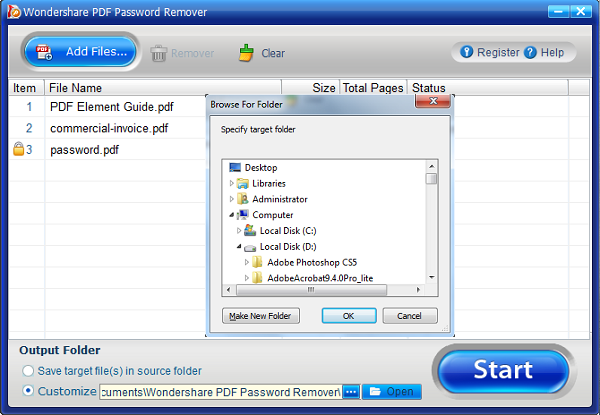
In this case, firstly try to unlock the encrypted RAR file by the following 2 means. Double click your password encrypted RAR file. Then double click to expand the folders saved in it. Maybe you can find the password there.
December 2nd, 2013 Encryption with RSA Key Pairs. During the Thanksgiving holiday I wondered, 'how hard would it be to encrypt and decrypt files with my SSH key?'
Try to use the website where you downloaded the encrypted RAR file as the extracting password. If failed to unlock the encrypted RAR file with the above means, now provided you the powerful and certainly effective software called iSumsoft RAR Password Refixer. Use this program to crack rar file password fast. Now, let’s begin. Unlock encrypted RAR files with RAR Password Refixer Step 1: Get RAR Password Refixer. Download from iSumsoft Official site and install it on your Windows computer.
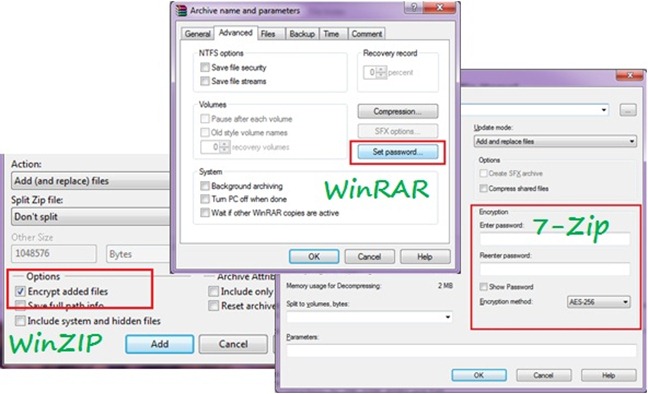
Engineering Software As A Service Armando Fox Pdf Writer there. When installation is finished, just keep the Launch iSumsoft RAR Password Refixer checked and then click Finish. Then this program will be running. Step 2: Add encrypted RAR file. Click Open button on its tool bar.
Navigate to the path to your password encrypted RAR file. Select it and click Open button to add it into the program. Step 3: Select password attack type. An appropriate attack type will make this program crack RAR file password more effectively. Click the drop-down button and select one attack type from the 4 types.
And check the related options. Step 4: Crack RAR file password. After selecting attack type, click Start button.
Then this program will instantly start to crack RAR file password with the attack type you selected. Step 5: Unlock encrypted RAR file.
The RAR file password should be cracked successfully and displayed in the dialog. Just need to click Copy button and then paste the password to unlock your encrypted RAR file and then extract the files in it.
Tips: RAR Password Refixer is specialized RAR password recovery software, which can help crack the RAR file’s unknown password, or recover RAR file password when you forgot or lost it. It is such a program that makes it possible and easy to unlock encrypted RAR files without password.
Most important are no virus and no data will be lost while cracking or recovering password for encrypted RAR files.
WinRAR, much like WinZip, compresses files and supports a wide array of file extensions such as *.zip and *.rar etc. When you create a file archive with WinRAR, you can create a password for the archive so that no one else can access your files without permission.
WinRAR appears to be the best choice for data compression protection as its security features give it a distinct edge. However, as long as you think your protected WinRAR archive can go publicly or you just forgot or lost its password somehow, you then need to crack WinRAR password in order to get access. How to crack WinRAR password?
To crack or remove WinRAR password when it is not forgotten yet is quite easy. Simply by clicking “Extract To” from the list of options on the selected encrypted WinRAR archive. Next entering the current password of the archive, then you will have successfully cracked the WinRAR password.
Download Devon Ke Dev Mahadev Full Episode. But for the WinRAR whose password has already been lost or forgotten, one needs to pick up a professional RAR password recovery to crack it. Selecting a third party RAR Password Recovery application While selecting an app to crack a forgotten WinRAR password, please use RAR Password Recovery. This program makes use of strategies like “brute force” and others to search and locate your forgotten password. It works offline and can instantly recover your password by displaying it in a box front of you. So do trust it and don’t hesitate to free download it from this site: Running RAR Password Recovery After you download this powerful WinRAR password cracker tool onto your computer, you then can quickly run it.
Follow the below steps and you will get back your lost WinRAR password in a second! Load the target RAR file. Select one type of attacks you want to launch. Choosing brute-force with mask attack.
Define the character sets and password length. (If possible) 4. Click on “Start” to initiate RAR password recovery. You are done and your forgotten encrypted RAR password will be shown in a box.
Tips and Warnings * If you still remember some information of your WinRAR password, say appropriate password length, letter and number or symbol combinations etc, you are highly advised to select Brute-force with Mask Attack while performing RAR password recovery process. * The free download version of RAR Password Recovery can only display the RAR passwords which are no less than 3 characters. If the password you need to crack contains more than 3 characters, you will have to purchase the full version of RAR Password Recovery. Source: by ( f): 4:23am On Jul 26, 2012.